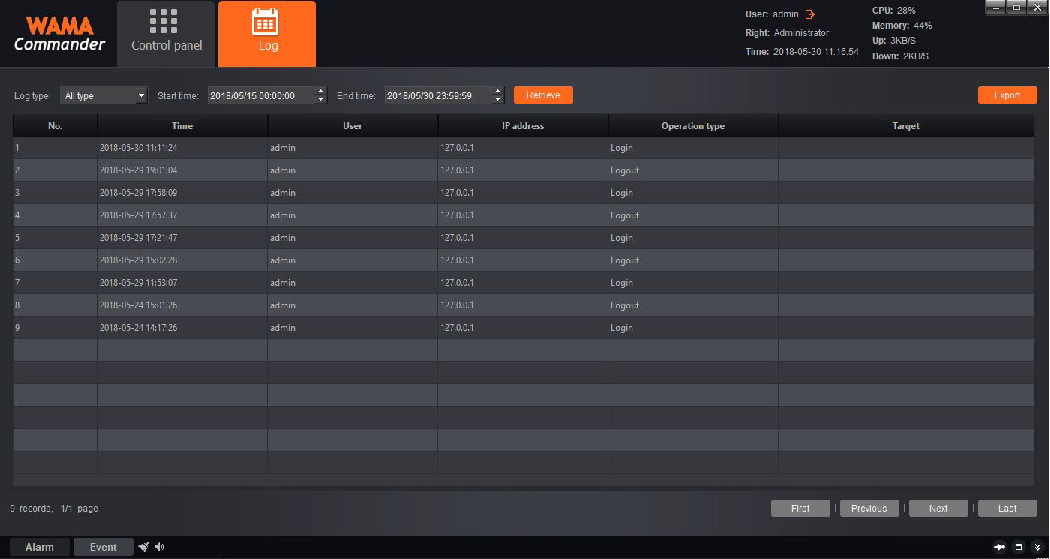Video Management Software
WAMA Commander

Scalable design
WAMA Commander is an easy-to-scale software designed for flexibility to suit for the requirements of different monitoring stations. Each workstation can accommodate 5 monitors for live viewing and up to 64 cameras in a monitor. The scalability of the software allows users to manage WAMA network products efficiently and cost effectively.
Multi-site monitoring
Monitoring across multiple sites is made simple with the flexible screen arrangement design that allows operators to mix cameras from different NVRs and/or DVRs on one screen. The electronic patrol setting also allows monitoring based on the desirable camera grouping and dwell time.

Visual alarm verification
With the intelligence of the software, it is not necessary for monitoring thousands of live views at all times. When an alarm event is detected, an instant video pop-up will appear on the screen with an audible alert to notify the operators. The event site can easily be identified and responsive actions can be taken immediately.
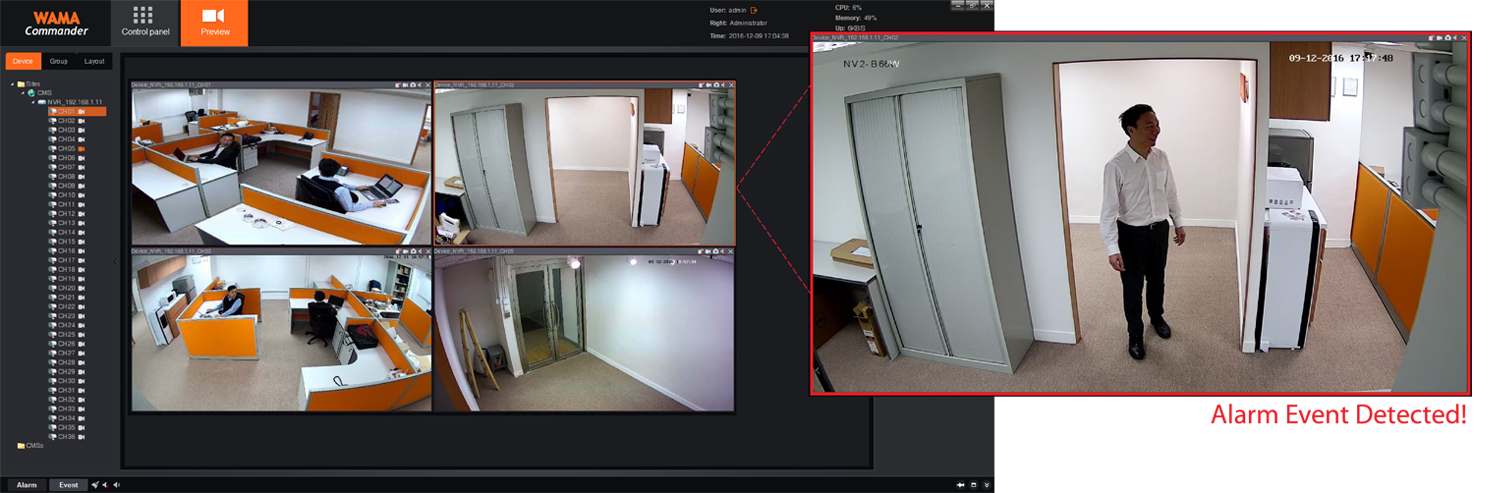
Floor plan
A floor plan library can be used to illustrate camera positions at different locations. By just clicking on a camera icon, live view of the camera will be brought up, providing an intuitive approach for the operators to recall cameras without the need of remembering camera names.
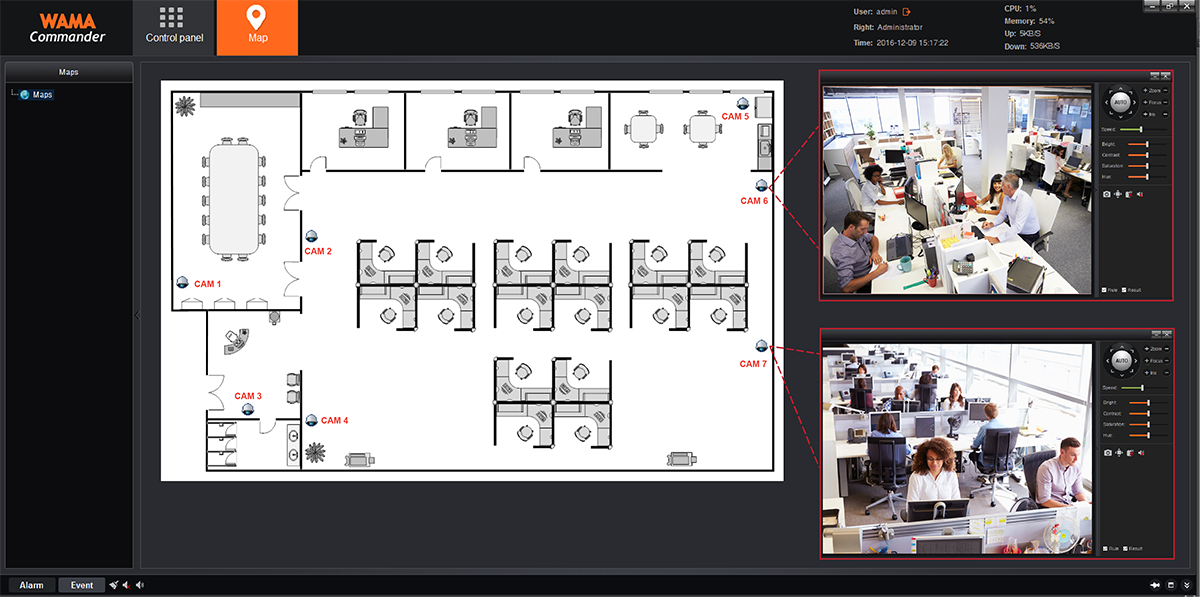
Remote video playback & backup
Video playback is a simple process for users when checking for past events. Users can search by date/time, alarm event, motion detection, video analytic detection, or by clicking and dragging the timeline. Similarly, video backup can be done very conveniently onto the PC.
User rights
For management control and security purposes, live view, playback, recording and alarm verification rights down to the camera level can be assigned to different users according to their authorization level.
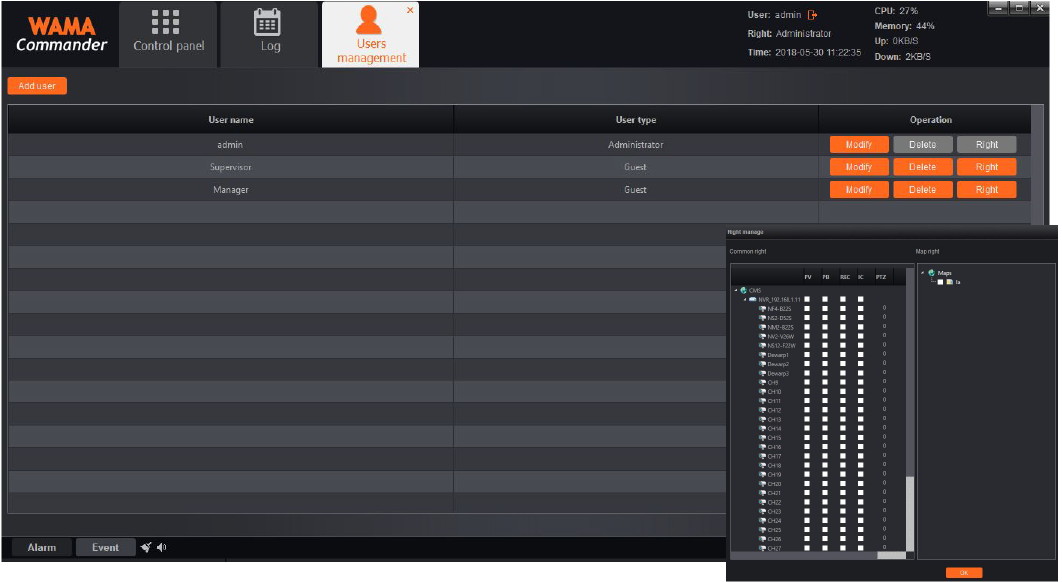
Traceability
A complete set of records on all alarm incidents, user operations and system configurations are stored in the WAMA Commander. All these are important resources in crime scene investigations and continual improvement on the service level of a professional central video surveillance centre.
Bi-directional talk
For enhancing security control and interactive responses, operators can speak through a microphone connecting to the PC to send warning messages to a criminal suspect at the scene or have a dialogue with people at the event site when an emergency occurs.
Secondary video recording
During live view of an event, users can efficiently save a copy of the live video onto the PC workstation as a secondary recording. This would avoid losing of important video evidence in case the on-site video surveillance equipment is destroyed or stolen during an incident.